Computer power supplies (PSU) do fail from time to time but it's quite easy to test a power supply with some simple tools including a paperclip. Some people prefer to test a PSU with it still inside of the computer but, for the sake of this article, we will remove it and test it on the bench.
Firstly, make sure that your computer is unplugged from the mains supply and then remove the side cover. On some computers there will be a couple of thumb screws holding the cover in place whilst on others you will need to use a cross head screwdriver of the correct size. Once the cover is removed, lay your computer on it's side. The reason for doing this is that, when the screws holding the power supply in place are removed, we don't want the PSU to drop and possibly cause any damage.
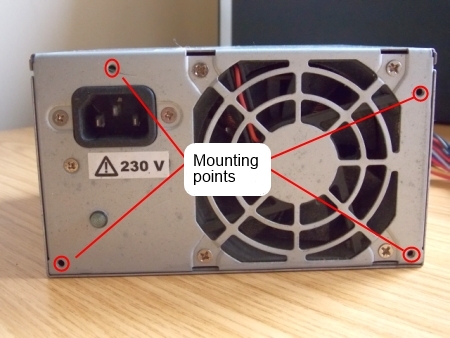
Make a note, or take a photo, of where each connector goes and carefully remove them. Some of the PSU connectors with have a small plastic clip that will need to be depressed first.
Once all of the connectors from the power supply to the motherboard, hard drives etc have been disconnected it's time to remove the PSU. The PSU is usually held in my 4 crosshead screws as can be seen below.
Once the power supply has been removed from the computer it's time to test it. The tools requires for testing our power supply are a voltmeter and a paper clip.
Firstly identify the main 20 pin or 24 pin connector that attaches to the motherboard. Modern replacement power supplies normally have a 24 pin connector made up of a 20 pin and a 4 pin connector. The 4 pin connector clips on and can be removed if it is being used on a motherboard that has a 20 pin connection. Pictured below is a 20 pin connector from an older power supply.
Use your paperclip to bridge the black (negative or ground) and green wires on the connector. You can then plug the mains power supply cable into the PSU and you should hear the fan running. This method has worked on most PSUs tested so far.
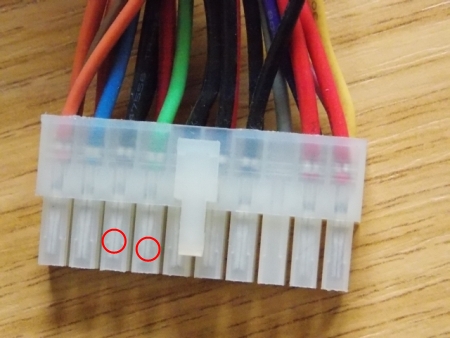
If the power supply fires up successfully you can start testing for the various output voltages with your voltmeter. The common voltages produced by a computer power supply are listed below and none of them would be expected to be above 12 volts. The black wire is the negative or ground.
| Orange | + 3.3 V |
| Red | + 5 V |
| Purple | + 5 V standby |
| Blue | - 12 V |
| Yellow | + 12 V |
| Black | Ground |
Do not remove the metal covers from your PSU unless you are qualified to do so. Dangerous voltages lurk inside, even when it's not plugged into the mains power supply. I hope that you find the PSU paperclip test useful